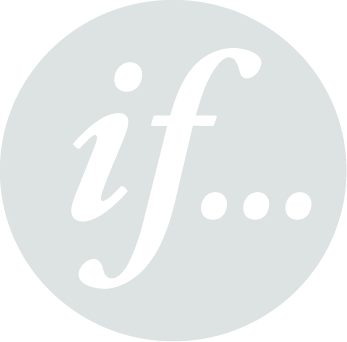1:24
LeakBot Support Centre
Our support centre contains popular support videos and answers to the most common questions we get asked about LeakBot. Get help when you need it.
Popular Support Videos
Quick video guides to help you get the most out of your LeakBot device
- What to do if you get a leak alert
- Connecting LeakBot to WiFi
- Introducing our expert engineers
- Fit LeakBot on the right pipe
Watch this video to find out what basic checks you can do if LeakBot sends you a leak alert.
LeakBot is a smart water leak detector. Check out this video to find out how to connect your LeakBot to your home wifi using the LeakBot app on your Android phone.
0:50
If LeakBot sends a leak alert our expert engineers can find and fix even invisible leaks. Watch this video to find out how LeakBot engineers are different from your standard plumber.
0:45
Simply locate the right pipe and clip on your LeakBot to and you’ll have peace of mind from leaks in no time.
1:15
Want to see all our video tutorials?
Our FAQs
Our top FAQs are below, just click on one of the five buttons to see questions about a specific topic, then click on a question to see the answer.
How do I register LeakBot?
To get started you will need an Apple or Android smartphone or tablet with the latest version of the operating system installed. Then you will need to download and install the LeakBot app from either Google Play or the App Store. Once the LeakBot app has been downloaded onto your smartphone / tablet you will need to open the app, click on ‘Create Account’ below the sign in button and then follow the registration process. Please contact your relevant LeakBot support team if you need any further assistance
What operating systems are compatible with LeakBot App?
The LeakBot App is compatible with Android and iOS operating systems.
What's my LeakBot I.D. and where do I find it?
Your unique LeakBot ID is an alphanumerical code on the back of the device, just under the clip.
Where do I install LeakBot?
LeakBot needs to be installed between 30-50cm along the internal incoming mains water supply pipe inside your home from the point that it enters your property and before the pipe branches off around your home.
If there is any pipe insulation fitted below / before the LeakBot install position it will need to be removed. For more detail please check our installation guide.
How do I find my internal mains water supply pipe?
Your internal mains water supply pipe is likely to be under the kitchen sink, in a garage, bathroom or basement. You will be able to identify the correct pipe as it will have a stop tap that shuts off all the fresh water to your property.
What happens, if I install LeakBot on the wrong pipe?
LeakBot will not be able to correctly detect leaks inside your home. For more detail please check our installation guide.
Can LeakBot be installed onto different size water pipes?
LeakBot is designed to be installed on pipework with a diameter of 15mm, 22mm, 28mm or 32mm.
What if I can't install my LeakBot?
If you’re having trouble installing your LeakBot please take a look at our installation guide. If you are still unable to correctly install your LeakBot please contact your relevant LeakBot support team for further assistance
Can I take LeakBot with me if I move home?
Yes, If you move home you can take LeakBot with you. You will need to connect your LeakBot to the Wi-Fi in your new home by following the reconnection instructions in the LeakBot app. Please remember to contact your relevant LeakBot support team with your new address to have your account updated.
What if I change my phone number or email?
You will need to notify the LeakBot support team of any changes to your contact details. Please contact your relevant LeakBot support team for assistance.
I've lost my password to login to my LeakBot account
You will need to go to the sign in page where the app asks you for your email address used to set up your LeakBot account and chosen password.
Underneath this section you will see a link called “Forgotten password?”.
Click on the link and then use the same email address used to register your LeakBot account to request a password reset email.
Open the email on the smartphone with the LeakBot app installed and reset the password, (if you can’t see the email check your junk / spam folders).
Use a password that has got 1 Capital letter, 1 number and minimum of 8 characters please. The accepted special characters are – @ % $ # !
Once completed you will be able to login using the new password.
Please contact your relevant LeakBot support team if you need any further assistance
What do I do if I change my internet provider or WiFi router?
If you have changed your router or changed internet provider you will typically have a new WiFi password. You will need to re-connect your LeakBot to ensure it continues to monitor your home. To do this, open the LeakBot app and choose the ‘Reconnect’ option in the app menu.
Do I need a smart phone to use LeakBot?
In order to use LeakBot you will need to download the LeakBot app onto an Android or Apple smartphone or tablet using the latest operating system.
What happens if I lose the Wi-Fi connection to my LeakBot?
If your device loses Wi-Fi signal you will be notified through your app and by email with instructions of how to get your LeakBot reconnected.
I’m having trouble reconnecting my LeakBot
If you need assistance reconnecting your LeakBot to your Wi-Fi router. Please contact your relevant LeakBot support team if you need any further assistance.
How does LeakBot detect leaks?
LeakBot’s patented Thermi-Q technology accurately measures both the air and pipe temperatures in your home. If you have a leak it will continually draw colder water from outside into your home, creating a consistent drop in temperature. LeakBot can sense the prolonged and consistent drop in temperature and alerts you to the problem.
How does LeakBot alert me to a leak?
When LeakBot detects a leak it will notify you in the LeakBot app, by SMS and email.
If LeakBot detects a leak, how do I get help if I need it?
If LeakBot alerts you to a leak you should open the LeakBot app where you will be guided through what to do next.
I've been notified LeakBot has detected a leak, what should I do?
If you have not done so already it would be worth checking your property for any dripping taps or leaking toilets where water is running down the back of the pan.
It would also be worth checking that your device is installed correctly. LeakBot needs to be installed between 30-50cm along the internal incoming mains water supply pipe inside your home from the point that it enters your property and before the pipe branches off around your home. For more detail please check our installation guide.
If you are confident that you cannot see any leaks and the device is installed correctly then it would be worth you arranging an engineer visit with one of our specialist LeakBot engineers. Please contact your relevant LeakBot support team if you need any further assistance.
I've been notified LeakBot has detected high water use. What is this?
High water use alerts can be triggered from normal usage such as showers, running a bath, running a garden hose, appliances using water or a combination of these events if water usage lasts for 60 minutes or longer.
They can also be triggered by overflowing toilets so it is worth checking to see if any water is running continuously down the back of the pan once the toilet has been flushed.
These alerts will automatically clear after 3 hours if the device sees that the water usage in your property has returned to normal levels. Please contact your relevant LeakBot support team if you need any further assistance
Which parts of my plumbing will LeakBot monitor?
When installed correctly, LeakBot will monitor your internal mains water plumbing system for any water leaks. It will not detect waste water leaks or leaks on a closed central heating system.
What happens when I book a LeakBot repair visit?
Our specialist LeakBot engineers will check the entire mains water plumbing system inside your home and will fix all leaks found in line with our repair terms and conditions. They will also use our patented leak detection equipment to confirm your property is leak free before they leave.
Can I use my own plumber to repair the problem?
You can choose to use your own trusted plumber to locate and repair the issue. If you do this the LeakBot app will ask you to confirm the problem has been fixed and will monitor your plumbing to confirm everything is back to normal. Please be aware that we take no responsibility for 3rd party plumbing repairs. If the leak is hidden it may prove difficult for a plumber without our patented leak detection equipment to locate the problem.
What happens if I don’t repair a leak?
You can always choose not to repair a leak. However LeakBot will continue to detect the leak and alert you. Most importantly, until you get it fixed, LeakBot will not be able to detect any subsequent leaks that may develop. If you do have a leak and you choose not to fix it, it may cause damage to your home over time.
Will LeakBot work in my home?
LeakBot is designed to work in domestic houses and bungalows. If you live in an apartment or flat then LeakBot will not be suitable for your property. If you are unsure please contact your relevant LeakBot support team and we’ll be happy to help.
Can I send LeakBot back if I change my mind?
If you wish to return your LeakBot, please contact your relevant LeakBot support team and we can provide information on how to return your device.
What do I do if LeakBot isn’t working?
If you have any issues please contact your relevant LeakBot support team.
How long do LeakBot’s batteries last?
LeakBot’s batteries are designed to last up to three years*. LeakBot will let you know when the batteries are low and need replacing.
*Battery life is dependant on device usage.
How do I change the batteries?
To gain access to the batteries, you will need to remove the LeakBot face.
Hold the LeakBot in front of you and then place both of your thumbs at the bottom corners of the face (below the smile) before pushing the face upwards.
This will slide the face upwards and you will be able to remove it to access the batteries.
Remove both batteries and ensure the connections are clear before reinserting the batteries and replacing the LeakBot face.
What information is displayed in the water usage graphs?
LeakBot detects water usage by reading air and water temperatures inside your home and can detect for example when a tap is turned on and off or when a toilet is flushed. LeakBot does no record water flow. A water usage event could be any time water is used from the internal mains water plumbing system. The graphs show water usage events over time.
What is the difference between high, medium and low on the water usage graphs?
‘High’, ‘medium’ and ‘low’ are defined as follows:
– Low: 0-4 water usage events
– Medium: 5-8 water usage events
– High: 9-12 water usage events
The water usage graph shows the frequency of the water used. Every half-hour period is considered as a single unit. So for 24 hours we will have 48-units. If in that half-hour interval water is used anywhere in the property i.e. device detects a temperature difference to know that water is used then that half-hour period is marked as water used.
What do the week and month views show on the water usage graphs?
The week view shows the previous week’s data from Monday to Sunday and the month view shows the last 30 days worth of data.
How secure is LeakBot?
We take cyber security and protecting our customers data very seriously and we have added additional layers of security into our product to provide further protection.
Do I need more than one LeakBot?
If you have one mains water supply pipe in your home a single LeakBot will monitor all of the mains water plumbing system within a typical domestic house or bungalow. There is no need for additional devices.
How big is LeakBot?
LeakBot fits in the palm of your hand and measures 76mm x h. 58mm x d. 62mm
Can’t find what you’re looking for?
Please get in touch with our support team who are on hand to answer your questions.
Contact Support
Need help? Our expert support team is here to assist you with any questions about your LeakBot device.
Trusted by Leading Insurers
LeakBot is helping insurance companies and homeowners across the UK prevent water damage and reduce claims.
50,000+
Homeowners Protected
15+
Insurance Partners
70%
Claims Reduction
Emergency Help
Customer Satisfaction